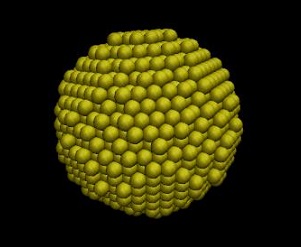Making Gold
Gold nanoparticles take some really long time and tedious collaboration of graduate and undergrad students in the lab. But isn’t this where we see the real beauty of molecular simulation? Here we will be making our own Gold Nanoparticles using nothing put a software and a PC.
What are Gold Nanoparticles?
Simply put, they are atoms of Gold arranged in some optimized structure/geometry that have some really cool characteristics. A nano-particle can be thought of as a sphere made up of Gold atoms. To give an estimate, a 15nm radius of GNP can contain close to 250 atoms.
How to build GNP for our simulation?
To be honest, we are too lazy to write our code for creating GNP’s using Gold atoms.
Though that would be a really interesting project, but why invent the wheel again?
We will let the experts of Notre Dame University handle the coding part and download their open source software
“OpenMD"
This software is available for Linux and MaxOs only, so you might wanna restart your PC after bookmarking this page.
Here is the official installation tutorial.
Installing OpenMD
Open terminal and go to the directory where you have downloaded the tar file
Execute the following commands one by one.
- tar zxf openmd-2.4.1.tar.gz
- mkdir build
- cd build
- cmake ../openmd-2.4.1
- make
- umask 0022; sudo make install
- cd build
That should work fine (have a look at this link for advanced installing options). In case it happens to be one of your bad days, you can have a look at their mailing lists and direct your queries to their developers.
The Script
Tada! We have the tool to simplify our job. To build nanoparticles, we will be using a special weapon that comes alongwith the OpenMD code, the “nanoparticleBuilder” tool.
Save this file as gold.omd. This is an openMD script file specifying the characteristics of Gold. It acts as the ammo for our software.
Run
In the build directory locate the bin folder. In this folder there must be the nanoparticleBuilder
executable. (In case you can’t locate it, just search for “nanoparticleBuilder” in the main folder). Cd into this
directory in your terminal.
Weapon. Check
Ammo. Check
It’s time to fire our weapon.
Use this command to build the GNP’s:
./nanoparticleBuilder –latticeConstant=4.08 –radius=15 gold.omd -o NP15.omd
where:
- latticeConstant = 4.08 is fixed for Gold
- radius=15 specifies the radius of the Nanoparticle that will be created
- NP15.omd is the output file created
.omd is a rather esoteric file type recognized solely by the openMD source code. We need an extension that’s more popular, right? Well, that’s what the experts thought and built another wonderful tool: “Dump2XYZ”. It should be located in the same directory as the nanoparticle builder and you don’t need to cd anywhere. Just type:
./Dump2XYZ -i NP15.omd
This command will convert the .omd file to .xyz (another file with the name NP15.xyz will be created). An extension easily recognized by the popular visualizing software VMD. You can load the molecule in VMD and have a look at your own homemade piece of modern marvel “The Gold Nanoparticles”.
Top Karpa
Let me know if I erred!!