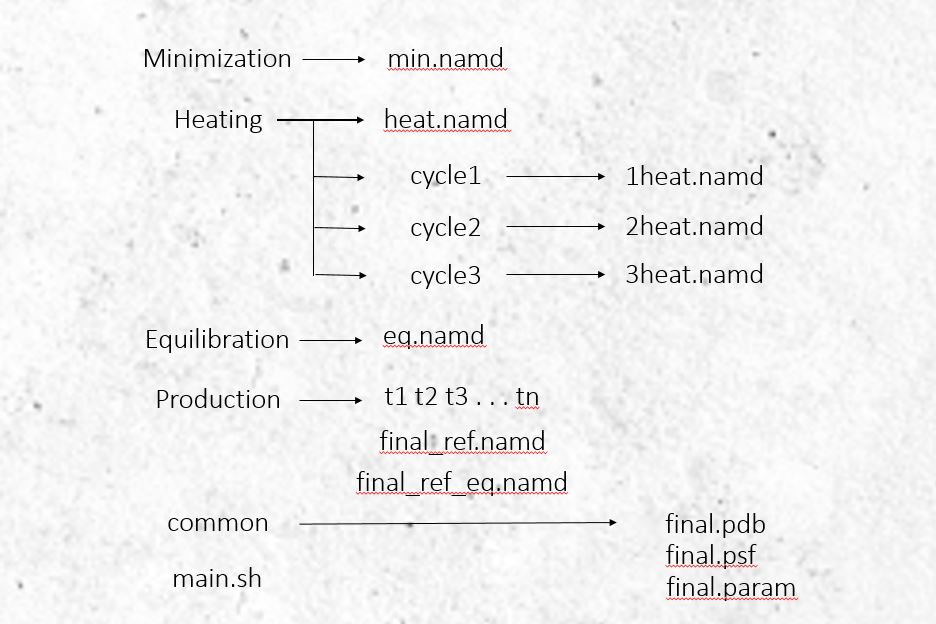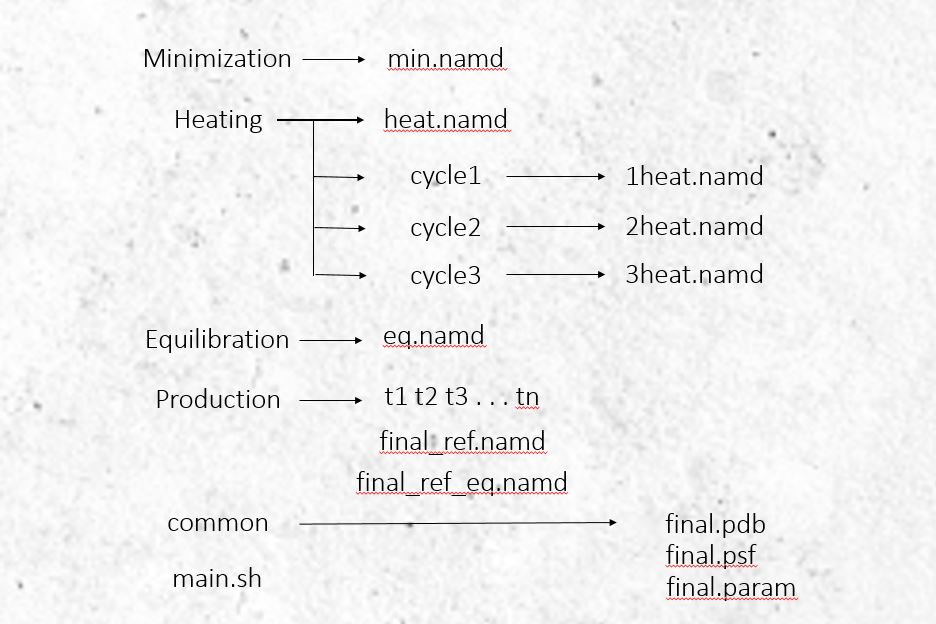Running our calculations
Vroom Vroom
Different engines
Depending on whether you are just a student trying to curb his curiosity or a student doing a project in our department or a doctoral student,
you might run theses calculations on PC, gpu or the Param Ishan. Obviously a simple question is why not run it in personal laptop or desktop?
Simply because these calculations can take up days or even weeks of continuous running before they terminate. Our system is small and should take 6-7 hours (depending on your PC capabilites it can even take 2 days).
However, when you switch to complex systems you won't like the idea of exhausting your personal resources. Instead, your guide might ask you to use the
cluster or gpu to carry out the calculations, or at IITG you can use the ParamIshan to perform this task. I'll cover them one by one.
On a PC
It is important to be able to run the calculations in your PC so that you can debug the errors (if any) in your system. Running on a PC is simple.
You can write a vbs script to automate the task. I will leave that to you. In case you want to run in your ubuntu system, you can write a
shell script to automate it. Here are the basic steps:
-
Create a folder. Give it a unique name (adamlevine)
-
Inside adamlevine, create another folder named common
-
Copy the pdb (final.pdb), psf (final.psf) and the param files into this directory (common)
-
Copy the configuration file (01_Minimization.namd) you want to run into adamlevine
-
If you have installed NAMD correctly, go into its main directory
-
Copy these four files from the NAMD folder into your directory
- namd2.exe (the main executable file)
- psfgen.exe (I don't think we need this file but we will copy it)
- sortreplicas.exe (I don't think we need this file but we will copy it)
- tcl85t.dll (I don't think we need this file but we will copy it)
-
Open command prompt (shift + right click) and run this command: namd2.exe 01_Minimization.namd > min.log
-
The output file (min.log) can be anything you like (min.txt, adamlevine.txt)
-
If it runs (in our case it will) you are lucky, else good luck debugging those errors
You will get the output files after the run completes. Similarly, you can run other scripts one by one, or automate the task using a vbs script (in windows) or a
shell script in ubuntu.
GPU/Cluster
A GPU is a graphical processing unit that can perform calculation faster than a CPU (your PC). Our department has a couple of them (maybe more),
you should ask your PhD or your professor to provide you with the access for the same. You need a username and a password.
Once you have them, follow these steps.
-
Download Secure Shell Client from the software repository and install it into your PC
-
The SSH Secure Shell will help you to connect to the GPU from your hostel room (yayyy science!!)
-
Open SSH, click on Quick Connect, a dialog window will appear
-
In hostname type the ip address of the cluster (say 172.141.81.239)
-
In username, type the username given to you to access the gpu/cluster
-
Click connect, it will ask for the password. Enter it. Press OK. Now you are connected to the server.
-
The normal linux commands work on this ssh terminal. Type pwd and press enter to know your current directory, ls will show
you the folders
-
Create a folder (say adamlevine) by executing the command: mkdir adamlevine
-
cd into this folder, next you will need to create a series of folders (check out the picture below to get the structure)
-
Additionally you will also require two script files for the simulations
-
main.sh is the main execution script, folders.sh is a temporary script created to solve the problem of creating the production scripts individually
-
Additionally, copy paste these two files: final_ref.namd and final_ref_eq.namd in the directory specified in the picture below
-
Place the individual scripts in the specified locations (see pic) and make sure you don't skip any file (all are available from previous page)
-
First we create the folders in Production directory, this is done by running the folders.sh script
-
Type and execute: chmod +x folders.sh & followed by: ./folders.sh
-
Go into the 04_Production directory to check if the folders have been created
-
Finally, to run the script, type and execute: qsub main.sh & followed by: exit
-
Log in back again, and use this command to check if your calculations are running: nvidia -smi
-
Keep a constant check on errors and whether your simulation is running
-
You can safely quit ssh, your simulation will start, end and terminate in background
Directory outline
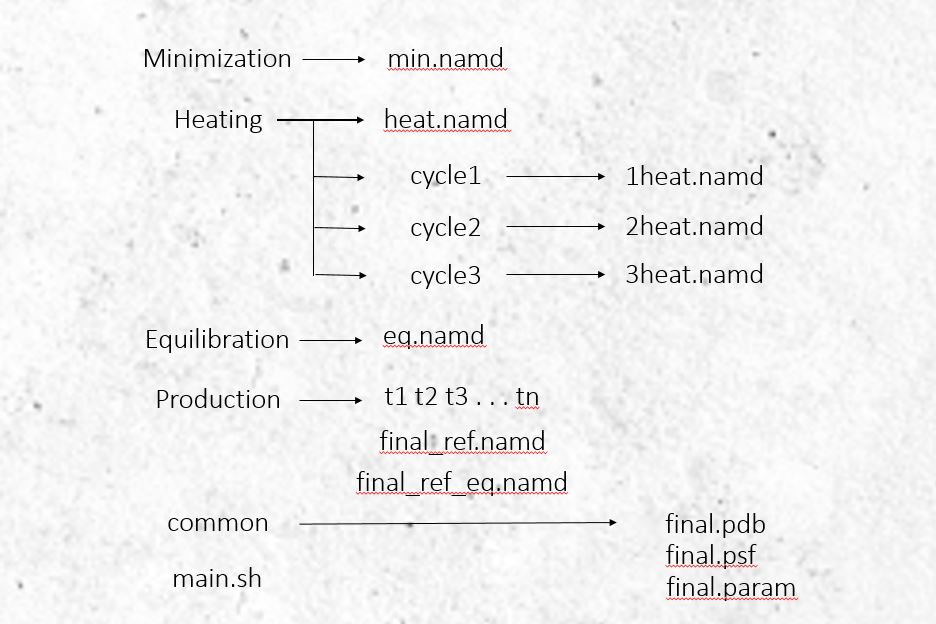
SuperComputer
First things first you need to have access to an account in ParamIshan (PI). Follow this tutorial to get
you own account and access. Or you can use someone else
account (not a good idea). Whatever be the case, once you have a userid and a password you are good to go. We will be running our calculations in GPU version
of PI. Follow these simple steps:
-
Download Secure Shell Client from the software repository and install it into your PC
-
The SSH Secure Shell will help you to connect to the PI from your hostel room (yayyy science!!)
-
Run SSH secure shell, click on Quick Connect, hostname: 172.17.0.8 (GPU login); Enter username. Press enter.
-
Enter password. Congrats, you are connected.
-
Linux commands work on ssh terminal. Type pwd and press enter to know your current directory, ls will show you the folders
-
Create a folder (say adamlevine) by executing the command mkdir adamlevine
-
cd into this folder, next you will need to create a series of folders (check out the picture above to get the structure)
-
Create a main.sh file and place it in the top directory
-
Place the individual scripts in the specified locations (see pic) and make sure you don't skip any file (read the above gpu section for details)
-
To run the script, in the terminal, type and execute: sbatch main.sh
-
To check if your calculations are running: squeue -u $username
-
Keep a constant check on errors and whether your simulation is running
-
PD stands for "Pending", meaning it is queued and isn't running, you can wait for 5-10 minutes or even days for it to start
-
An R denotes a running instance of a code, if a script is running it will show since how long it is in execution
-
You can safely quit ssh, your simulation will start, end and terminate in PI
Previous Page Main Page Next Page